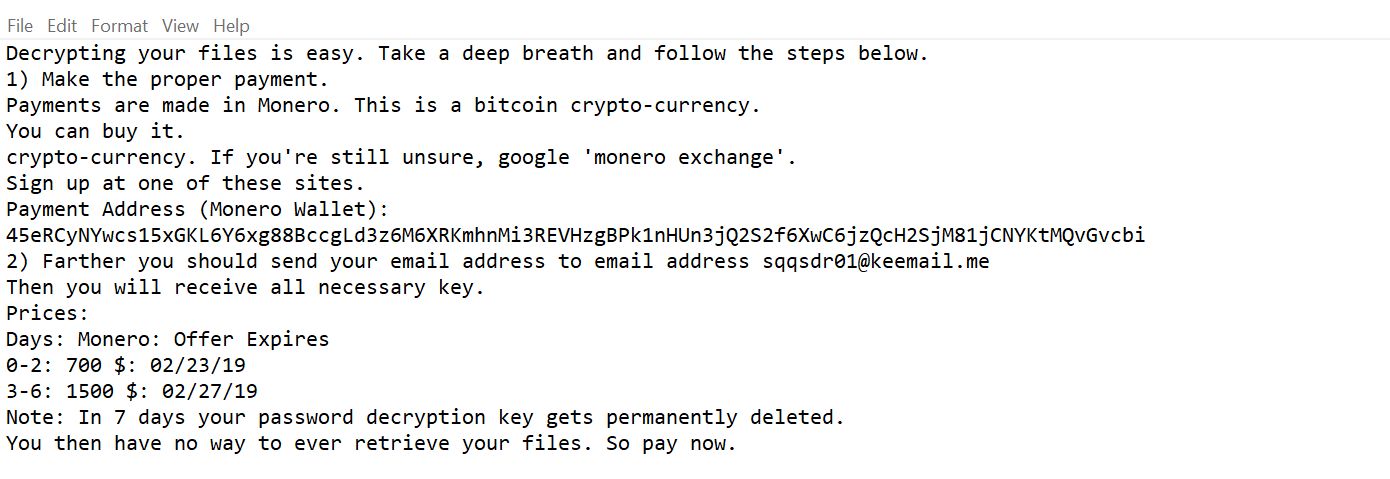Yoursafersearch.com: What is it?
Yoursafersearch.com is a deceptive search engine which modifies web browser settings and it keeps track on various information relating to the user’s internet browsing activity and history, and or these specific reasons, Yoursafersearch.com is categorized as a Potentially Unwanted Program (PUP) and a browser hijacker.
It basically takes over the browser, so the Yoursafersearch.com homepage generates traffic to the Yoursafersearch.com website for profits. This traffic is important for them as it delivers information such as search queries, the visitor’s location using IP addresses and much more that they could use to market their site.
This information can be used for multiple purposes, which is often for your privacy and definitely not a good thing.
Yoursafersearch.com and similar Browser Hijackers, are now considered threats. Both make a lot of money for all kinds of advertisement networks that they inject into websites and collect personally identifiable information. Yoursafersearch.com is also know as a dangerous threat for reputable search engines such as Google, Bing, and Yahoo.
When you download and install software from the internet, be sure there are no additional offers or useful enhancements installed as a third party software, therefore you need to be extra careful in installation and make reading a habit.
Some installation managers do not adequately disclose that other software, such as this Yoursafersearch.com redirect, adware, Browser Hijacker, or a virus will also be installed on your computer, so it will just sneak in to the system through bundling.
You should read everything, the End User License Agreements (EULA) or their Terms of Agreement before downloading and installing software onto your computer. Do not hurry in cliking through the installation process using a Quick Install of Next button.
The hidden stealthy installation of a Browser Hijacker is performed using scheduled tasks, malicious Windows services, and update managers so always be vigilant.
You need to be experienced in detecting these malicious stealthy techniques and therefore a general umbrella term such as a virus or malware is what these adware programs are known as, better understanding about these malwares and viruses could help you identify if your computer has been infected.
How to completely remove the Yoursafersearch.com?
If you don’t want to use free tools, try resetting your browser first. Reset Internet Explorer, reset Google Chrome, reset Firefox. If this has not solved the problem, simply apply the steps of all software advised in this instruction and reset your browser(s) once again.
Remove Yoursafersearch.com redirect with Zemana Anti-Malware Trial
Zemana Anti-Malware is a security suite which is suitable for use in addition to a primary virus scanner. This second opinion malware scanner works with the cloud principle.
This means that all data such as the malware definitions but also analyses are conducted entirely over the internet.
- Zemana Anti-Malware is especially very effective against Browser Hijackers.
Zemana Anti-Malware features include protection against viruses, trojans, adware and spyware. But it also provides effective protection against rootkits and ransomware boot kits.
 Download Zemana Anti-Malware
Download Zemana Anti-Malware
- Open the Zemana Anti-Malware installer
- Install Zemana Anti-Malware using the default settings
- Zemana Anti-Malware will update itself
- Select the Scan button to perform a malware scan
- Wait for the scan to finish, it takes a few minutes
- Select the Next button to remove the malware found on your computer
- That’s it. All malware is successfully removed from your computer.
Remove Yoursafersearch.com adware files with AdwCleaner Free
MalwareBytes AdwCleaner searches for adware, browser hijackers, malware files and removes them for free.
The MalwareBytes AdwCleaner tool will specifically scan for malicious Windows Services, Folders, Files, Shortcuts, Registry keys, Windows Tasks and Browser Extensions.
MalwareBytes AdwCleaner is used to clean Internet Explorer, Google Chrome, and Mozilla Firefox.
 Download MalwareBytes AdwCleaner
Download MalwareBytes AdwCleaner
- Before running MalwareBytes AdwCleaner, close all open programs and browsers.
- Select the executable for MalwareBytes AdwCleaner you just downloaded from the link above.
- Right Click the executable and select “Run as Administrator” this is important.
- Accept their terms by clicking the “I Agree” button
- Select the Scan button to start scanning your computer and browser for malicious files.
- to remove the malicious items found by Malwarebytes AdwCleaner using the detection Scan, select the Clean button.
- Make sure to close all open programs and browser(s) to continue removing the detected items from your computer.
- Click OK to continue.
- Your computer is rebooted after the removal process.
Remove Yoursafersearch.com malware with MalwareBytes 3 – Anti-Malware Trial
Download MalwareBytes 3
MalwareBytes 3 works great alongside Antivirus software, both MalwareBytes 3 and Antivirus software go along and provide the best protection for your computer.
MalwareBytes 3 does need any config or specific settings, just install and you are ready to go!
Scan your computer for malware and free removal.
- Select Scan Now to perform an Anti-Malware scan.
- Malwarebytes is scanning the computer for viruses, trojans, adware, spyware, potentially unwanted programs.
Please wait for MalwareBytes 3 to finish the scan, takes around 2-5 minutes.
- When the detection scan is finished, a window appears with the malware found by Malwarebytes.
To remove the found malware from your computer, select the Quarantine Selected button.
- All found items will be put in quarantine.
If MalwareBytes 3 requires a reboot to do so, allow MalwareBytes 3 to reboot Windows.