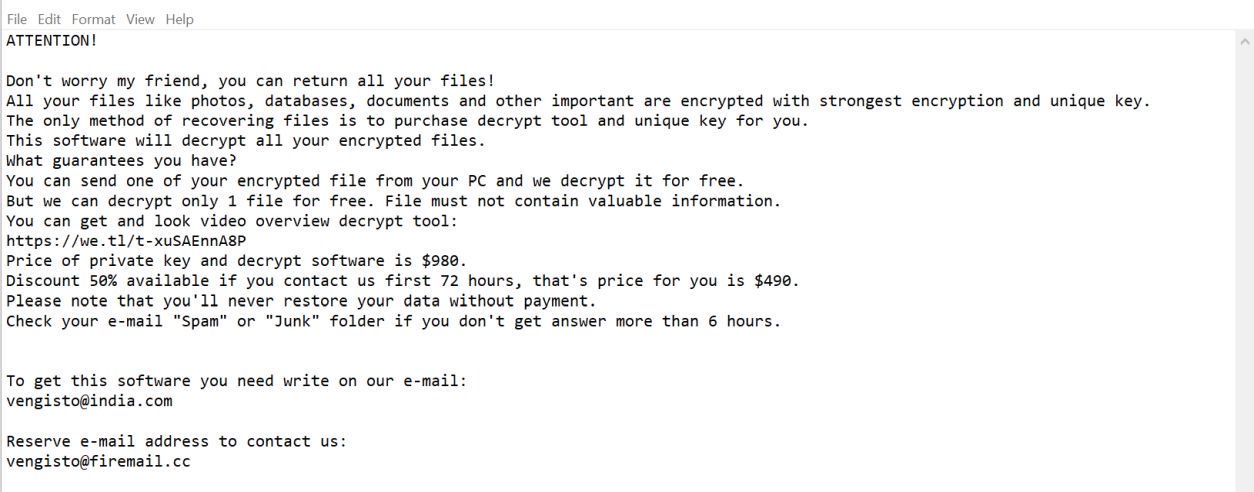Windows 10 users can now enjoy instagram’s latest update, since it has been released for PC and mobile versions. The latest update comes along with new features that have been available for iOS and android users for a while now. The app has been updated to version 10.849.31563.0 and 10.849.31554.0 for mobile and PC, respectively.

It comes along with the ability to send pictures or videos which are “disappearing” or temporary since it’ll automatically be erased from their inbox once they’ve seen it. This particular feature is quite the same with Snapchat since it also offers the same disappearing image feature and gives the users the option to add stickers before sending it through Direct Messenger. Also, you can only send disappearing pictures or videos to people who follow you or have approved messages from you.
Early users were only able to post a picture per post but with the help of the recent update, it now allows you to select a maximum of ten pictures or videos in a single post, using the Select Multiple option so that your friends can just swipe your post like a gallery.
To send a disappearing picture or video:
Step 1: Tap the Direct Messenger icon on the upper right corner.
Step 2: Select the camera icon at the bottom of the screen to take a picture or video.
Step 3: Then you’ll see options to either draw or add stickers on your picture.
Step 4: Send it to an individual or group.
Uploading multiple pictures or video clips
Step 1: Tap on the camera icon in the home screen.
Step 2: Select the Select Multiple option.
Step 3: Then you can add a maximum of ten pictures or videos
Step 4: Then share.
This latest update only goes to show that even though Windows 10 Mobile only has a small market share, Instagram, with its development team, wants all users from all types of devices to enjoy and experience the app. There is no doubt that Instagram is turning up the heat for Windows 10 Mobile and PC users with this new update.