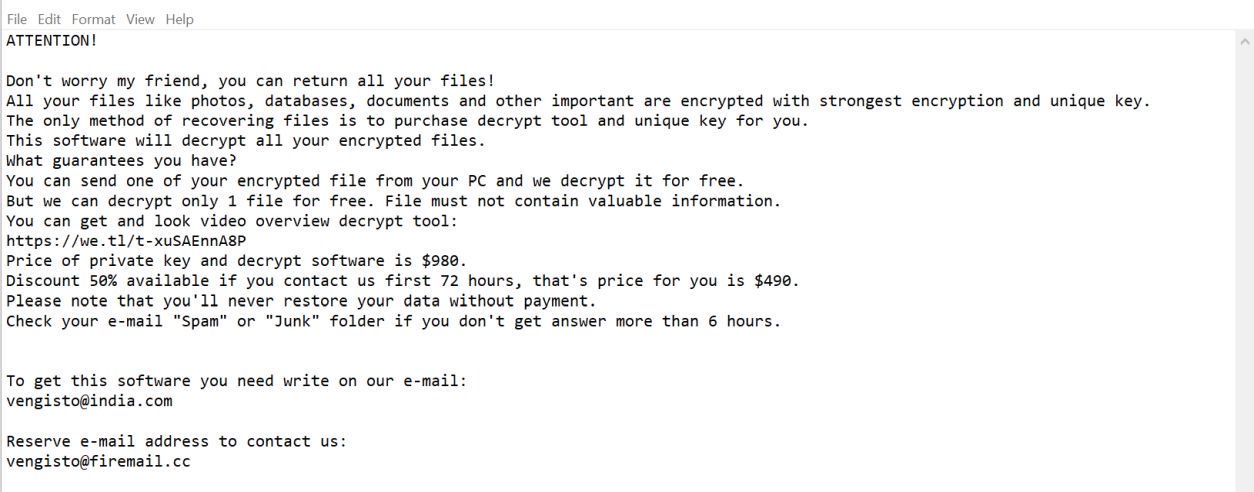What is PORNOGRAPHIC VIRUS ALERT FROM MICROSOFT scam? And how does it work?
PORNOGRAPHIC VIRUS ALERT FROM MICROSOFT scam, as its name suggests, is a scam alert that belongs under the category of tech support scams. It is intended to deceive users in making them believe that their computers are locked because of a “pornographic virus” alert that’s supposedly from Microsoft. It tries to imitate Microsoft’s alerts to make the scam alert look like a legitimate scam from Microsoft when it’s really not. Like most tech support scams, this one is also displayed on websites with malicious domains. You can inadvertently visit one when you browse the web and once you’re redirected to the site displaying this scam, you will see the following fake alert:
“PORNOGRAPHIC VIRUS ALERT FROM MICROSOFT
This computer has been LOCKED
Do not close this window or restart your computer without calling support
We have locked this computer for your security
you have been browsing unsafe pornographic websites.
Your computer has been infected.
Contact the Microsoft helpline to reactive your computer.
Failure to call will result in a notice boing sent to your residence.
Microsoft Security Tollfree:
(888)732-1022
Microsoft Support Alert
We Have Detected A Virus From A Pornographic Website
It might corrupt your data and track your financial activities.
Please report this activity to (888) 731-1022”
As you can see, the PORNOGRAPHIC VIRUS ALERT FROM MICROSOFT scam delivers a threatening message to pressure users into calling the fake tech support number ((888)732-1022). Note that these so-called tech supports are not really technicians and are the crooks behind this scam that will try to charge you for some unnecessary service. This is why calling the tech support number is not recommended for you will only not lose money but you will also jeopardize your bank credentials and worse, grant these crooks remote access to your computer. The best way to deal with this tech support scam and other ones is to close the browser where it is being displayed. On the other hand, if you frequently see this scam alert ever so often, then it only means one thing – your computer is infected with an ad-supported program or adware that’s been causing the redirects to the site displaying PORNOGRAPHIC VIRUS ALERT FROM MICROSOFT scam. So obviously, you need to uninstall the adware for you to completely erase this scam from your computer.
How does the PORNOGRAPHIC VIRUS ALERT FROM MICROSOFT scam circulate online?
If you keep seeing the PORNOGRAPHIC VIRUS ALERT FROM MICROSOFT on a regular basis, this only means that some ad-supported program is causing such redirects. Adware programs are known to trigger all kinds of alerts, tech support scams, included. So you have to double check all the programs installed in your system and look for the ones that looks suspicious or the ones that you don’t remember ever installing. This is the only way to completely get rid of the tech support scam.
Delete the PORNOGRAPHIC VIRUS ALERT FROM MICROSOFT scam with the help of the removal guide provided below as well as the adware program that’s causing it.
Step 1: The first thing you have to do is close the tab or the browser displaying the PORNOGRAPHIC VIRUS ALERT FROM MICROSOFT scam. However, if your browser is forced to go into full screen mode because of the fake alert, tap F11 in your keyboard to exit full screen mode.
Step 2: After that, try to close the browser manually. If you find it hard to do so, close the browser through the Task Manager.
Step 3: Tap the Ctrl + Shift + Esc keys to launch the Task Manager.
Step 4: After opening the Task Manager, go to the Processes tab and look for the affected browser’s process and end it by clicking End task or End Process.
Step 5: Close the Task Manager and reset all the affected browsers to default.
Google Chrome
- Open Google Chrome, then tap the Alt + F keys.
- After that, click on Settings.
- Next, scroll down until you see the Advanced option, once you see it, click on it.
- After clicking the Advanced option, go to the “Restore and clean up option and click on the “Restore settings to their original defaults” option to reset Google Chrome.
- Now restart Google Chrome.
Mozilla Firefox
- Open Mozilla Firefox and tap Ctrl + Shift + A to access the Add-ons Manager.
- In the Extensions menu Remove the unwanted extension.
- Restart the browser and tap keys Alt + T.
- Select Options and then move to the General menu.
- Overwrite the URL in the Home Page section and then restart the browser.
Internet Explorer
- Launch Internet Explorer.
- Next, click the wrench icon for Settings.
- Then click Internet Options.
- After that, go to the Advanced tab.
- From there, click the Reset button. This will reset Internet Explorer’s settings to their default condition.
- Now click OK to save the changes made.
- Restart your computer.
Step 6: Tap the Win + R keys to open Run and then type in “appwiz.cpl” to open Programs and Features in Control Panel.
Step 7: From there, look for the adware program or any unfamiliar program that could be related to the PORNOGRAPHIC VIRUS ALERT FROM MICROSOFT scam under the list of installed programs and once you’ve found it, uninstall it.

Step 8: Close the Control Panel and tap the Win + E keys to open File Explorer.
Step 9: Navigate to the following directories and look for the adware installer like the software bundle it came with as well as other suspicious files and delete them.
- %USERPROFILE%\Downloads
- %USERPROFILE%\Desktop
- %TEMP%
Step 10: Edit your Hosts File.
- Tap the Win + R keys to open then type in %WinDir% and then click OK.
- Go to System32/drivers/etc.
- Open the hosts file using Notepad.
- Delete all the entries of any suspicious web URL.
- After that, save the changes you’ve made and close the file.
Step 11: Now you have to flush the DNS cache of your computer. To do so, right click on the Start button and click on Command Prompt (administrator). From there, type the “ipconfig /flushdns” command and hit Enter to flush the DNS.
Step 12: Close the File Explorer and empty your Recycle Bin.
To make sure that you’ve completely gotten rid of PORNOGRAPHIC VIRUS ALERT FROM MICROSOFT scam as well as the adware program behind it, you need to use an efficient program like [product-name]. To use it, follow the advanced steps below:
Perform a full system scan using [product-code]. To do so, follow these steps:
- Turn on your computer. If it’s already on, you have to reboot it.
- After that, the BIOS screen will be displayed, but if Windows pops up instead, reboot your computer and try again. Once you’re on the BIOS screen, repeat pressing F8, by doing so the Advanced Option shows up.

- To navigate the Advanced Option use the arrow keys and select Safe Mode with Networking then hit
- Windows will now load the Safe Mode with Networking.
- Press and hold both R key and Windows key.

- If done correctly, the Windows Run Box will show up.
- Type in the URL address, [product-url] in the Run dialog box and then tap Enter or click OK.
- After that, it will download the program. Wait for the download to finish and then open the launcher to install the program.
- Once the installation process is completed, run [product-code] to perform a full system scan.

- After the scan is completed click the “Fix, Clean & Optimize Now” button.