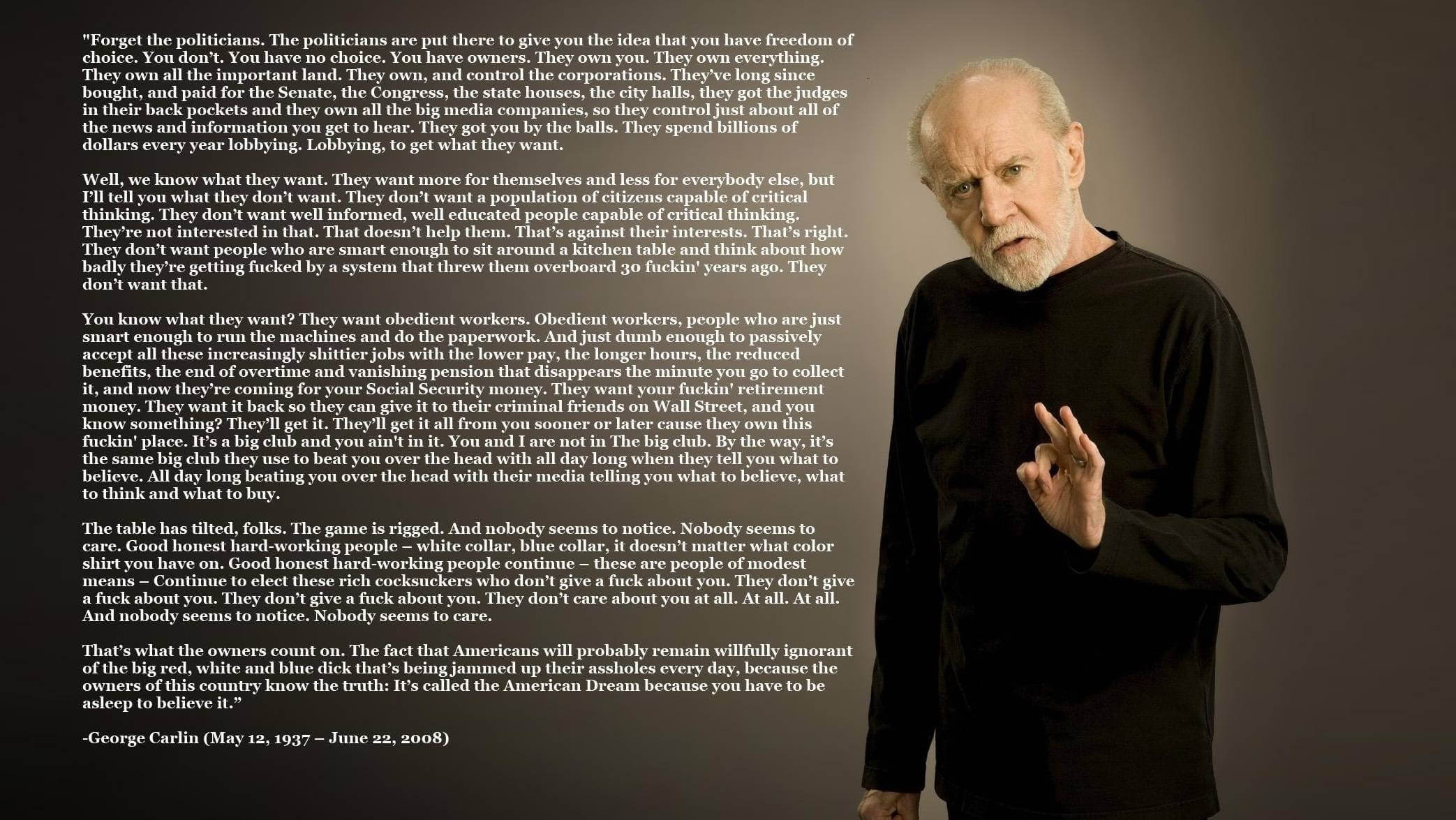What is George Carlin ransomware? And how does it carry out its attack?
George Carlin ransomware is a file-encrypting virus design to encrypt important files in a computer without placing any extension on them. According to security experts, it is a new variant of Razy ransomware. This new variant is quite different as it is not a wiper and does not deliver a ransom note demanding money from victims although it changes the desktop wallpaper of an infected computer.
Once it infects a computer, it follows a predesigned behavioral pattern. It launches a combination of information gathering module and stealth protection module which are both used to obtain data about the infected computer and user as well as protect the malware from any security programs installed in the system. It scans the computer for any security software that might interfere with the execution of the crypto-malware. This process is done via signature scans that looks for antivirus engines as well as virtual machine hosts and debug environments. After it finds them, it terminates them and in some cases, delete the security software altogether. Aside from these capabilities, George Carlin ransomware can also manipulate files – it can delete and modify user files. It can also obtain administrative privileges in the system and sends report to a remote server controlled by the attackers.
George Carling ransomware uses a sophisticated encryption algorithm in encrypting files and after it encrypts them, it quickly changes the desktop wallpaper of the computer which contains an image of George Carlin – a stand-up comedian/actor along with his quote regarding politicians and how they supposedly affect the entire society negatively. Here’s the first half of its lengthy ransom note:
“Forget the politicians. The politicians are put there to give you the idea that you have freedom of choice. You don’t. You have no choice. You have owners. They own you. They own everything. They own all the important land. They own, and control the corporations. They’ve long since bought, and paid for the Senate, the Congress, the state houses, the city halls, they got the judges in their back pockets and they own all the big media companies, so they control just about all of the news and information you get to hear. They got you by the balls. They spend billions of dollars every year lobbying. Lobbying, to get what they want.
Well, we know what they want. They want more for themselves and less for everybody else, but I’ll tell you what they don’t want. They don’t want a population of citizens capable of critical thinking. They don’t want well informed, well educated people capable of critical thinking. They’re not interested in that. That doesn’t help them. That’s against their interests. That’s right. They don’t want people who are smart enough to sit around a kitchen table and think about how badly they’re getting flicked by a system that threw them overboard 30 fuckin’ years ago. They don’t want that.”
How does George Carlin ransomware proliferate?
George Carlin ransomware could proliferate using several distribution techniques but it might mostly utilize malicious spam email campaigns which contain a corrupted file. The corrupted file may be a ZIP file, an executable file or a document with macro scripts used to install George Carlin ransomware in the system.
Eliminate George Carlin ransomware from your computer with the help of the removal instructions provided below.
Step 1: the first thing you have to do is eliminate the processes of George Carlin ransomware by opening the Task Manager. Just tap Ctrl + Shift + Esc keys to launch the Task Manager.
Step 2: Next, go to the Processes tab and look for the malicious process of George Carlin ransomware named “George Carlin.exe” and then right click on it and select End Process or End Task.

Step 3: Close the Task Manager and open Control Panel by pressing the Windows key + R, then type in “appwiz.cpl” and then click OK or press Enter.
Step 4: Look for dubious programs that might by related to George Carlin ransomware and then Uninstall it/them.

Step 5: Close Control Panel and then tap Win + E to launch File Explorer.
Step 6: After opening File Explorer, navigate to the following directories below and look for George Carlin ransomware’s malicious components such as George Carlin.exe, and [random].exe as well as other suspicious-looking files and then erase them all.
- %TEMP%
- %APPDATA%
- %DESKTOP%
- %USERPROFILE%\Downloads
- C:\ProgramData\local\
Step 7: Close the File Explorer.
Before you proceed to the next steps below, make sure that you are tech savvy enough to the point where you know exactly how to use and navigate your computer’s Registry. Keep in mind that any changes you make will highly impact your computer. To save you the trouble and time, you can just use [product-name], this system tool is proven to be safe and excellent enough that hackers won’t be able to hack into it. But if you can manage Windows Registry well, then by all means go on to the next steps.
Step 8: Tap Win + R to open Run and then type in regedit in the field and tap enter to pull up Windows Registry.

Step 9: Navigate to the listed paths below and look for the registry keys and sub-keys created by George Carlin ransomware.
- HKEY_CURRENT_USER\Control Panel\Desktop\
- HKEY_USERS\.DEFAULT\Control Panel\Desktop\
- HKEY_LOCAL_MACHINE\Software\Microsoft\Windows\CurrentVersion\Run
- HKEY_CURRENT_USER\Software\Microsoft\Windows\CurrentVersion\Run
- HKEY_LOCAL_MACHINE\Software\Microsoft\Windows\CurrentVersion\RunOnce
- HKEY_CURRENT_USER\Software\Microsoft\Windows\CurrentVersion\RunOnce
- HKEY_LOCAL_MACHINE\SOFTWARE\Microsoft\Windows\CurrentVersion\Authentication\LogonUI\Background
- HKEY_LOCAL_MACHINE\SOFTWARE\Policies\Microsoft\Windows\Personalization
- HKEY_CURRENT_USER\Control Panel\Desktop\ScreenSaveTimeOut
- HKEY_CURRENT_USER\Control Panel\Desktop
Step 10: Delete the registry keys and sub-keys created by George Carlin ransomware.
Step 11: Close the Registry Editor.
Step 12: Empty your Recycle Bin.
Try to recover your encrypted files using their Shadow Volume copies
Restoring your encrypted files using Windows’ Previous Versions feature will only be effective if George Carlin ransomware hasn’t deleted the shadow copies of your files. But still, this is one of the best and free methods there is, so it’s definitely worth a shot.
To restore the encrypted file, right-click on it and select Properties, a new window will pop-up, then proceed to Previous Versions. It will load the file’s previous version before it was modified. After it loads, select any of the previous versions displayed on the list like the one in the illustration below. And then click the Restore button.

Once you’re done executing the steps given above, you need to continue the removal process of George Carlin ransomware using a reliable program like [product-name]. How? Follow the advanced removal steps below.
- Turn on your computer. If it’s already on, you have to reboot it.
- After that, the BIOS screen will be displayed, but if Windows pops up instead, reboot your computer and try again. Once you’re on the BIOS screen, repeat pressing F8, by doing so the Advanced Option shows up.

- To navigate the Advanced Option use the arrow keys and select Safe Mode with Networking then hit
- Windows will now load the Safe Mode with Networking.
- Press and hold both R key and Windows key.

- If done correctly, the Windows Run Box will show up.
- Type in the URL address, [product-url] in the Run dialog box and then tap Enter or click OK.
- After that, it will download the program. Wait for the download to finish and then open the launcher to install the program.
- Once the installation process is completed, run [product-code] to perform a full system scan.

- After the scan is completed click the “Fix, Clean & Optimize Now” button.