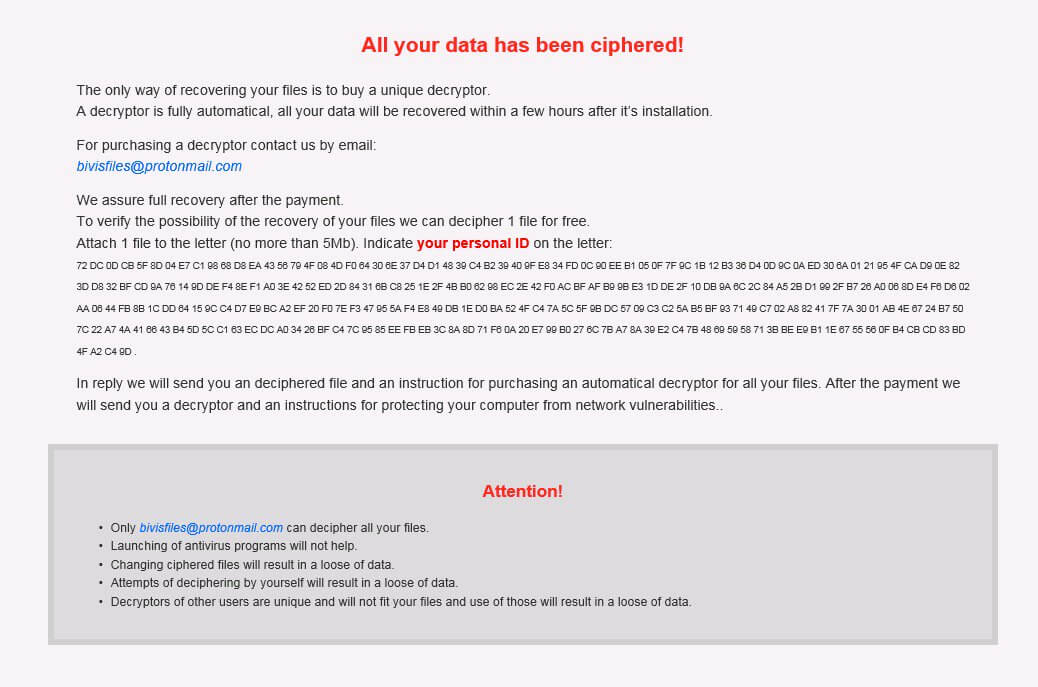What is Tiger444 ransomware? And how does it execute its attack?
Tiger444 ransomware is a data-encrypting virus which happens to be a new variant of GlobeImposter ransomware. This new variant uses a “.Tiger444” extension in marking its encrypted files, hence the name Tiger444 ransomware. It follows a pattern in executing its attack, just like other variant of GlobeImposter.
Once it execute its attack, Tiger444 ransomware will connect a targeted machine to a remote Command and Control server where it downloads its components. After it downloads its malicious components, it places them on various system folders, particularly the “%LOCALAPPDATA%” and “%APPDATA%” folders. These components are then used to launch or repress system represses as well as make alterations in the Windows Registry so that Tiger444 ransomware can run on every system boot. Once these changes are applied, the search for files to encrypt began. It usually targets common user-generated files such as documents, images, videos, audio, database, archives, and many more.
Tiger444 ransomware uses a strong encryption algorithm in locking its targeted data and once the encryption is completed, it adds the .Tiger444 extension in every affected file. It also drops a file named “HOW_TO_BACK_FILES.txt” which contains the following content:
“All your data has been ciphered!
The only way of recovering your files is to buy a unique decryptor.
A decryptor is fully automatical, all your data will be recovered within a few hours after it’s installation.
For purchasing a decryptor contact us by email:
[email protected]
We assure full recovery after the payment.
To verify the possibility of the recovery of your files we can decipher 1 file for free.
Attach 1 file to the letter (no more than 5Mb). Indicate your personal ID on the letter:
72 OC OD CB SF 8D 04 E7 C1 68 68 D8 EA 43 58 70 4F 08 4D FO 64 30 GE 37 D4 D1 48 39 C4 B2 30 40 OF E8 34 FD OC 00 EE Bt 05 OF 7F OC 1B 12 83 36 D4 0D 9C 0A ED 30 BA Ot 21 05 4F CA D0 OE 82
3D D8 32 BF CD QA 78 14 8D DE F4 8€ Ft AD 3E 42 52 ED 2D 84 31 68 C8 25 1E 2F 48 BD 62 98 EC 2E 42 FD AC BF AF BO 08 E3 1D DE 2F 10 DB 8A BC 2C 84 AS 28 D1 00 2F B7 28 AD 06 8D E4 Fe D602
AA06 44 FB 8B 1C DO 64 15 9C C4 D7 ED BC A2 EF 20 FO 7E F3 47 05 SA F4 E8 40 DB 1E DO BA 82 4F C4 7A SC SF 98 DC 57 09 C3 C2 SA B5 BF 03 71 49 C7 02 AS 82 41 7F 7A 20 01 AB 4E 67 24 B7 50
7C 22 A7 4A 41 68 43 B4 5D 5C C1 63 EC 000
4F A2C40D.
In reply we will send you an deciphered file and an instruction for purchasing an automatical decryptor for all your files. After the payment we
will send you a decryptor and an instruction for protecting your computer from network vulnerabilities..
Attention!
+ Only [email protected] can decipher all your files.
+ Launching of antivirus programs will not help.
* Changing ciphered files will result in a loose of data.
« Attempts of deciphering by yourself will result in a loose of data.
+ Decryptors of other users are unique and will not fit your files and use of those will result in a !oose of data.”
How does Tiger444 ransomware spread online?
The malicious payload of 0x4444 ransomware may be disseminated via spam emails that contain an obfuscated attachment or corrupted link. Crooks mostly attach infected files in emails containing malicious scripts used to install crypto-malware like Tiger444 ransomware in the system. This is why you need to double check the email first before you download and open the attached file as it could be a harmful one that could cause damage to your computer.
Terminate Tiger444 ransomware from your compromised computer with the help of the removal guide laid out below.
Step 1: The first thing you need to do is to obliterate the process of Tiger444 ransomware by opening the Task Manager – simply tap the Ctrl + Shift + Esc keys on your keyboard.
Step 2: After that, switch to the Processes tab and look for a process named “locki.exe” as well as other suspicious-looking process that takes up most of your CPU’s resources and is most likely related to Tiger444 ransomware and then end them all.

Step 3: Now that the malicious processes are eliminated, close the Task Manager.
Step 4: Next, tap Win + R, type in appwiz.cpl and click OK or tap Enter to open Control Panel’s list of installed programs.
Step 5: Under the list of installed programs, look for Tiger444 ransomware or anything similar and then uninstall it.

Step 6: Then close Control Panel and tap Win + E keys to launch File Explorer.
Step 7: Navigate to the following locations below and look for the malicious components of Tiger444 ransomware like the file named HOW_TO_BACK_FILES.txt and [random].exe as well as other suspicious files it has created and downloaded into the system and then delete all of them.
- %LOCALAPPDATA%
- %APPDATA%
- %TEMP%
- %WINDIR%\System32\Tasks
- %APPDATA%\Microsoft\Windows\Templates\
- %USERPROFILE%\Downloads
- %USERPROFILE%\Desktop
Step 8: Close the File Explorer.
Before you go on any further, make sure that you are tech savvy enough to the point where you know exactly how to use and navigate your computer’s Registry. Keep in mind that any changes you make will highly impact your computer. To save you the trouble and time, you can just use [product-name] this system tool is proven to be safe and excellent enough that hackers won’t be able to hack into it. But if you can manage Windows Registry well, then by all means go on to the next steps.
Step 9: Tap Win + R to open Run and then type in regedit in the field and tap enter to pull up Windows Registry.

Step 10: Navigate to the following path:
- HKEY_LOCAL_MACHINE\Software\Microsoft\Windows\CurrentVersion\Run
- HKEY_CURRENT_USER\Software\Microsoft\Windows\CurrentVersion\Run
- HKEY_LOCAL_MACHINE\Software\Microsoft\Windows\CurrentVersion\RunOnce
- HKEY_CURRENT_USER\Software\Microsoft\Windows\CurrentVersion\RunOnce
Step 11: Delete the registry keys and sub-keys created by Tiger444 ransomware.
Step12. Close the Registry Editor and empty the Recycle Bin.
Try to recover your encrypted files using the Shadow Volume copies
Restoring your encrypted files using Windows’ Previous Versions feature will only be effective if Tiger444 ransomware hasn’t deleted the shadow copies of your files. But still, this is one of the best and free methods there is, so it’s definitely worth a shot.
To restore the encrypted file, right-click on it and select Properties, a new window will pop-up, then proceed to Previous Versions. It will load the file’s previous version before it was modified. After it loads, select any of the previous versions displayed on the list like the one in the illustration below. And then click the Restore button.

After you’ve covered the steps provided above, you need to continue the removal process of Tiger444 ransomware using a reliable program like [product-name]. How? Follow the advanced removal steps below.
- Turn on your computer. If it’s already on, you have to reboot it.
- After that, the BIOS screen will be displayed, but if Windows pops up instead, reboot your computer and try again. Once you’re on the BIOS screen, repeat pressing F8, by doing so the Advanced Option shows up.

- To navigate the Advanced Option use the arrow keys and select Safe Mode with Networking then hit
- Windows will now load the Safe Mode with Networking.
- Press and hold both R key and Windows key.

- If done correctly, the Windows Run Box will show up.
- Type in the URL address, [product-url] in the Run dialog box and then tap Enter or click OK.
- After that, it will download the program. Wait for the download to finish and then open the launcher to install the program.
- Once the installation process is completed, run [product-code] to perform a full system scan.

- After the scan is completed click the “Fix, Clean & Optimize Now” button.